You can join a live class as follows:
- Go to AUM Website
- Click on Student Links
- Click on My AUM Portal
- Scroll to My Course
- Click on the course that you want to attend
- Scroll to the current week
- Click on the “BBB” link then click on “Join session” button in the next page